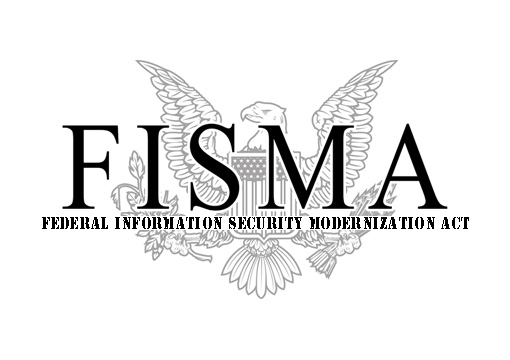What is MFA?
MFA stands for Multi-Factor Authentication, it is a security process that requires more than one method of authentication from independent categories of authentication methods to verify the identity of a user. This adds an extra layer of security to an account or device, making it more difficult for unauthorized users to access it.
Typically, MFA combines something the user knows (such as a password), something the user has (such as a smartphone or security token), and something the user is (such as a fingerprint or facial recognition). By requiring multiple forms of authentication, MFA helps to prevent unauthorized access, even if one of the authentication methods is compromised.
Why enable MFA?
Multi-factor authentication (MFA) adds an additional layer of security to your online accounts by requiring a second form of authentication in addition to your password. This can prevent unauthorized access to your accounts, even if your password is compromised. It can also protect your sensitive information, such as financial and personal data. Enabling MFA can help to protect you from various cyber threats such as phishing and social engineering attacks.
The benefits of using Multi-Factor Authentication (MFA) are:
- Improved Security: MFA adds an extra layer of security to an account or device, making it more difficult for unauthorized users to access it.
- Protection against Password-Based Attacks: MFA makes it much harder for attackers to gain access to an account, even if they have the password, as they would also need to have access to another form of authentication.
- Reduced Risk of Fraud: MFA can prevent unauthorized access to sensitive information, reducing the risk of fraud and identity theft.
- Convenience: Many MFA solutions are now integrated with a user’s smartphone or security token, making it easier and more convenient to use than traditional security methods.
- Compliance: MFA may be required by industry regulations and standards, such as the Payment Card Industry Data Security Standard (PCI DSS) or the General Data Protection Regulation (GDPR).
- Peace of Mind: MFA can provide users with peace of mind, knowing that their accounts and sensitive information are protected by multiple forms of authentication.
Requirements for MFA?
The configuration required for Multi-Factor Authentication (MFA) depends on the specific MFA solution you choose. Some common configurations include:
- User Accounts: You’ll need to set up user accounts for everyone who will be using MFA.
- Authentication Methods: You’ll need to choose the authentication methods that will be used, such as password, security token, biometric authentication, or SMS-based authentication.
- Integration with Services: You’ll need to integrate MFA with the services and applications that will be protected by MFA, such as email, cloud storage, and financial applications.
- Security Policies: You’ll need to establish policies for using MFA, including when it is required and how often authentication is needed.
- Mobile App: If you’re using a smartphone-based MFA solution, you’ll need to install the mobile app on your smartphone.
- Server Infrastructure: If you’re using a server-based MFA solution, you’ll need to set up the server infrastructure, including hardware, software, and network configurations.
- Training and Support: You’ll need to provide training and support to users to ensure they understand how to use MFA and can use it effectively.
It is important to carefully evaluate your specific needs and requirements and choose an MFA solution that meets those needs. You may also want to work with a security professional to help with the configuration and implementation of MFA.
Share This Article
How can I help?
With over 2+ decades of experience in the field of IT and compliance, I have successfully overseen multiple FedRAMP certifications and a dozen ATOs within the realms of the DOJ and DOD.
“Chue is a brilliant technologist who is a SME for everything with InfoSec and Federal Government Compliance. He is incredibly diligent, hard-working and is able to easily discuss complicated technical matters with both experts and beginners. His can-do, humble attitude made it a distinct pleasure to work with and learn from him.”
Other endorsements…
“Working with Chue has been an honor. He’s incredibly knowledgeable and always travels out of his way to offer assistance and guidance. He made sure our systems were completely secure and gave us the peace of mind to focus on our responsibilities without worry of interruption.
Outside of a work capacity, Chue has been a positive and motivating force and he has a keen ability to instill trust.”
Experts who understands the Federal landscape
Imagine a world where organizations enthusiastically embrace cutting-edge AI technology, harnessing its power to gain profound insights into high-risk scenarios and propelling themselves toward their core business objectives with confidence!
Here at FabricLake, we take the charge in revolutionizing federal compliance solutions! We’ve masterfully entwined the power of artificial intelligence into the very essence of our compliance processes. This astute integration doesn’t just optimize workflows; it paves the way for seamless task management and issue resolution, all while upholding the highest industry standards. In the heart of our Federal Compliance division, AI has seamlessly woven itself into the fabric of our operations, giving birth to RiskGuardian360 – a specialized application that unleashes the full potential of AI to steer us towards our compliance objectives with unwavering determination. Join us in embracing this cutting-edge technology and watch your compliance needs transform into opportunities for excellence!